
Laravel 12 Generate QR Code Example...
QR codes have become a widely used method for sharing information quickly and securely. From prod...
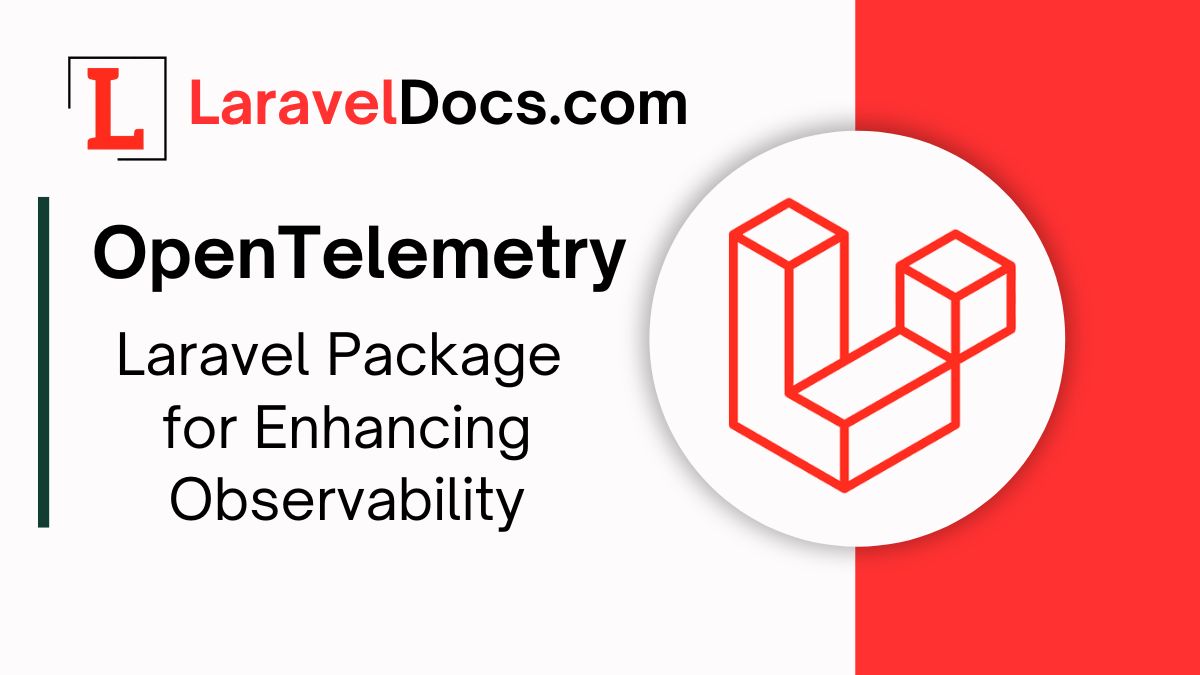
In modern web applications, monitoring and observability are essential to ensure system performance, reliability, and troubleshooting efficiency. OpenTelemetry is a popular observability framework that provides tools for distributed tracing and metrics collection. For Laravel developers, integrating OpenTelemetry into applications has become easier with the Laraotel OpenTelemetry Laravel package.
In this blog, we’ll explore how Laraotel OpenTelemetry Laravel simplifies tracing in Laravel applications, its benefits, and how to get started.
OpenTelemetry (OTel) is an open-source observability framework that provides:
It supports various exporters such as Jaeger, Zipkin, and Prometheus, making it a versatile solution for monitoring modern applications.
Laraotel OpenTelemetry Laravel is an open-source package designed to seamlessly integrate OpenTelemetry with Laravel applications. This package simplifies the process of adding distributed tracing and metrics to Laravel projects.
To get started, install the package via Composer:
composer require mahmoud-italy/laraotel-opentelemetry-laravel
Run the following command to publish the configuration file:
php artisan vendor:publish --tag=opentelemetry-config
This will create an opentelemetry.php config file in the config/ directory.
Modify the config/opentelemetry.php file to define your preferred tracing exporter. Example for Jaeger:
return [
'tracer' => [
'exporter' => 'jaeger',
'jaeger' => [
'host' => 'http://localhost',
'port' => 14268,
],
],
];
Laraotel provides a middleware for automatic request tracing. Register it in app/Http/Kernel.php :
protected $middleware = [
\Laraotel\Middleware\TraceMiddleware::class,
];
This ensures that all incoming requests are traced automatically.
To manually trace specific operations, use the OpenTelemetry API:
use OpenTelemetry\API\Trace\TracerProvider;
$tracer = TracerProvider::getDefaultTracer();
$span = $tracer->spanBuilder('custom-operation')->startSpan();
// Your logic here
$span->end();
This allows you to capture custom traces for database queries, external API calls, or long-running tasks.
Observability is a crucial aspect of modern software development, and Laraotel OpenTelemetry Laravel provides an easy way to integrate OpenTelemetry into Laravel applications. Whether you're running a monolithic app or a microservices architecture, adding distributed tracing can help improve performance monitoring and debugging.

James Taylor is a full-stack developer with a passion for building scalable web applications. He specializes in Laravel, Vue.js, and Tailwind CSS, and enjoys sharing his knowledge through tutorials, articles, and courses.

QR codes have become a widely used method for sharing information quickly and securely. From prod...
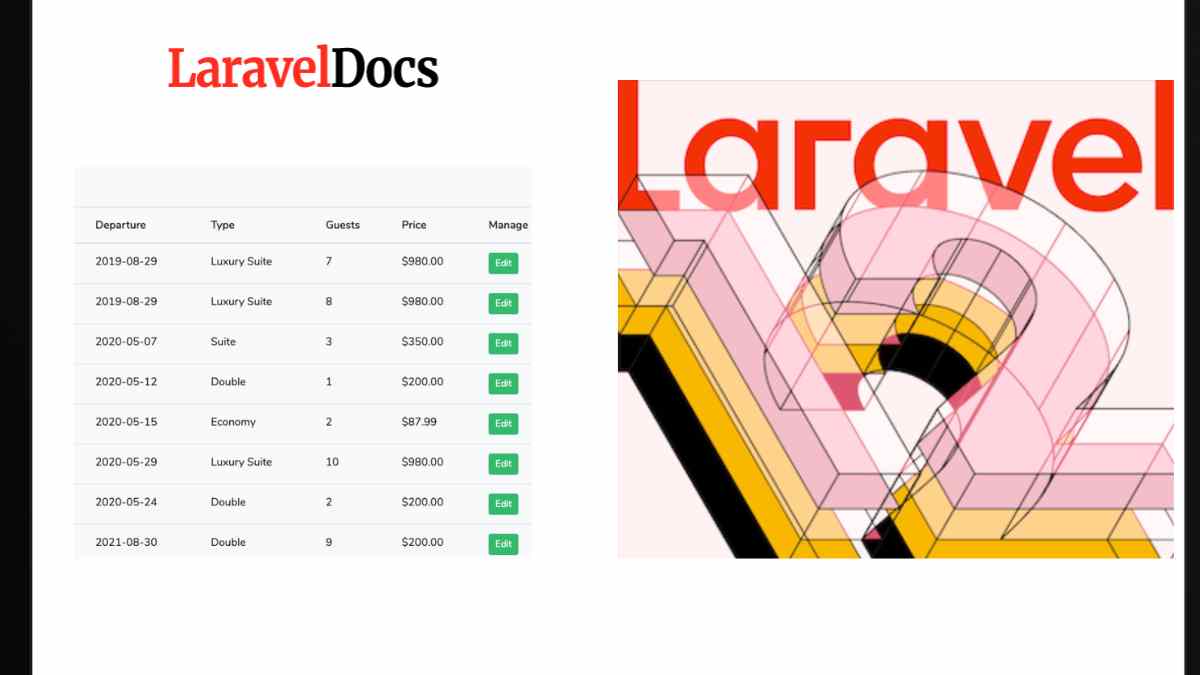
Introduction
Laravel 12 continues to be a robust, elegant PHP framewor...
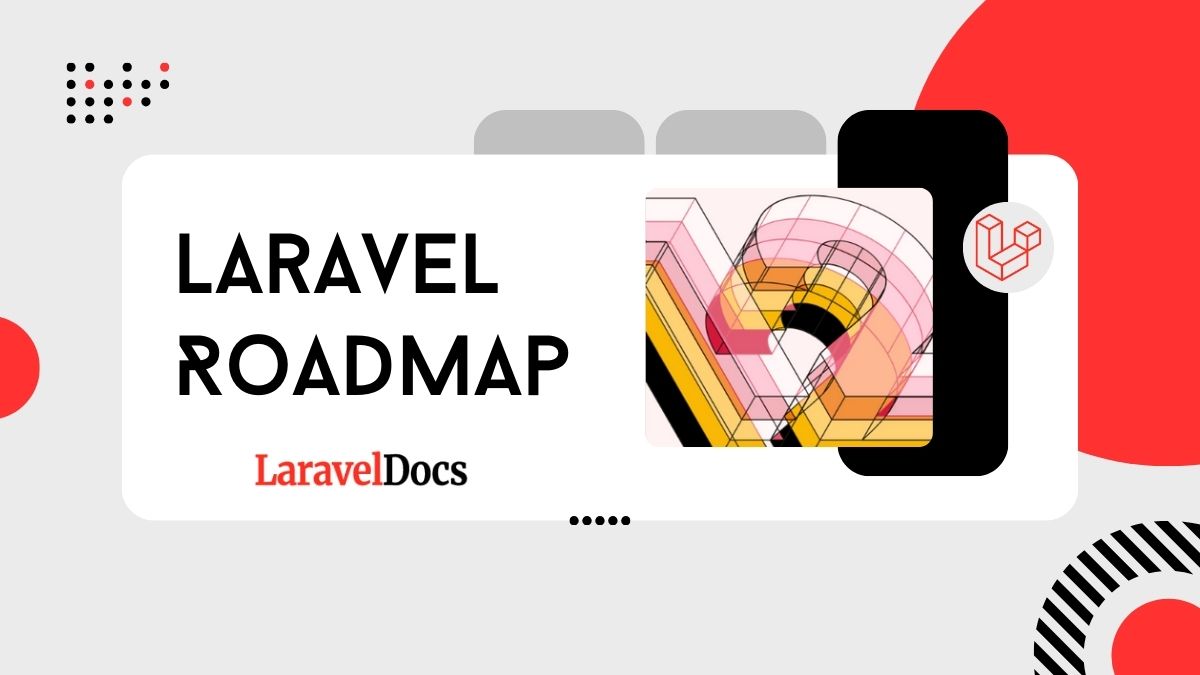
If you're aiming to become a Laravel developer or improve your Laravel skills, you're in...


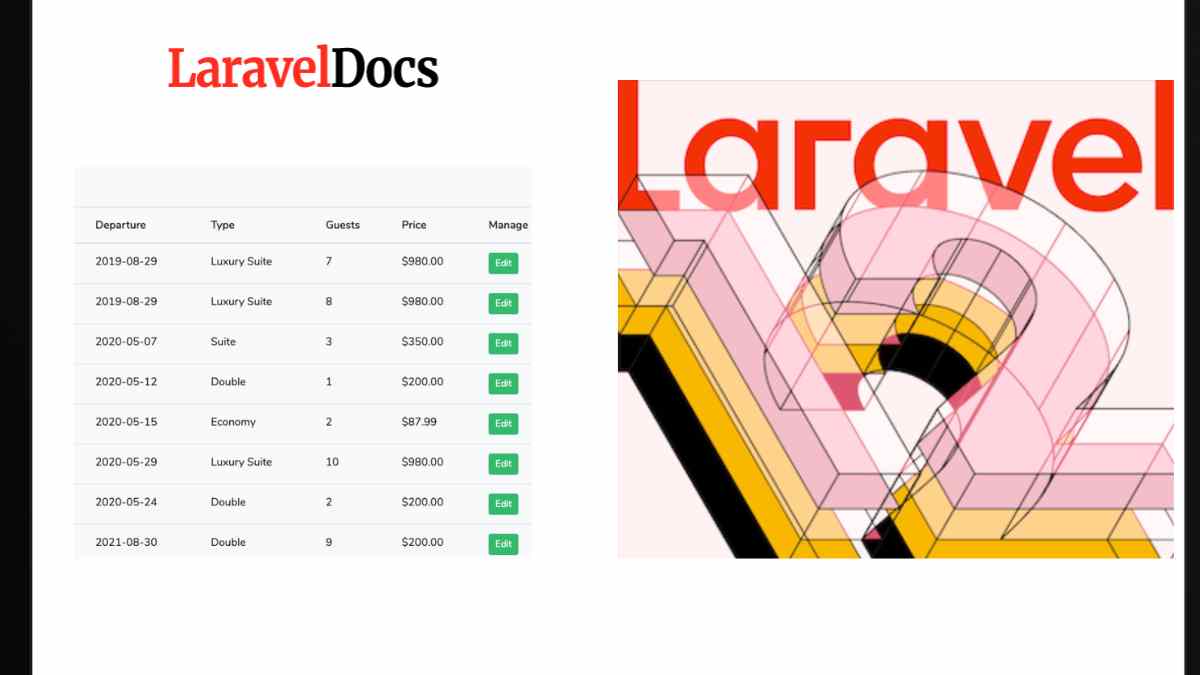
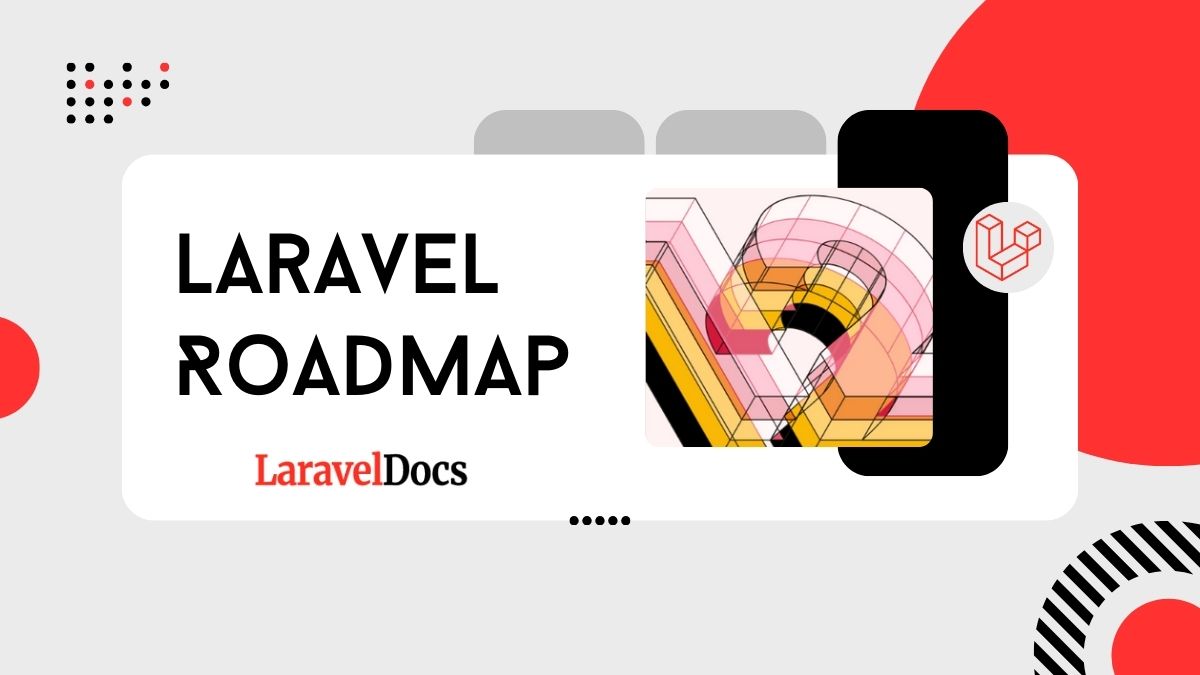
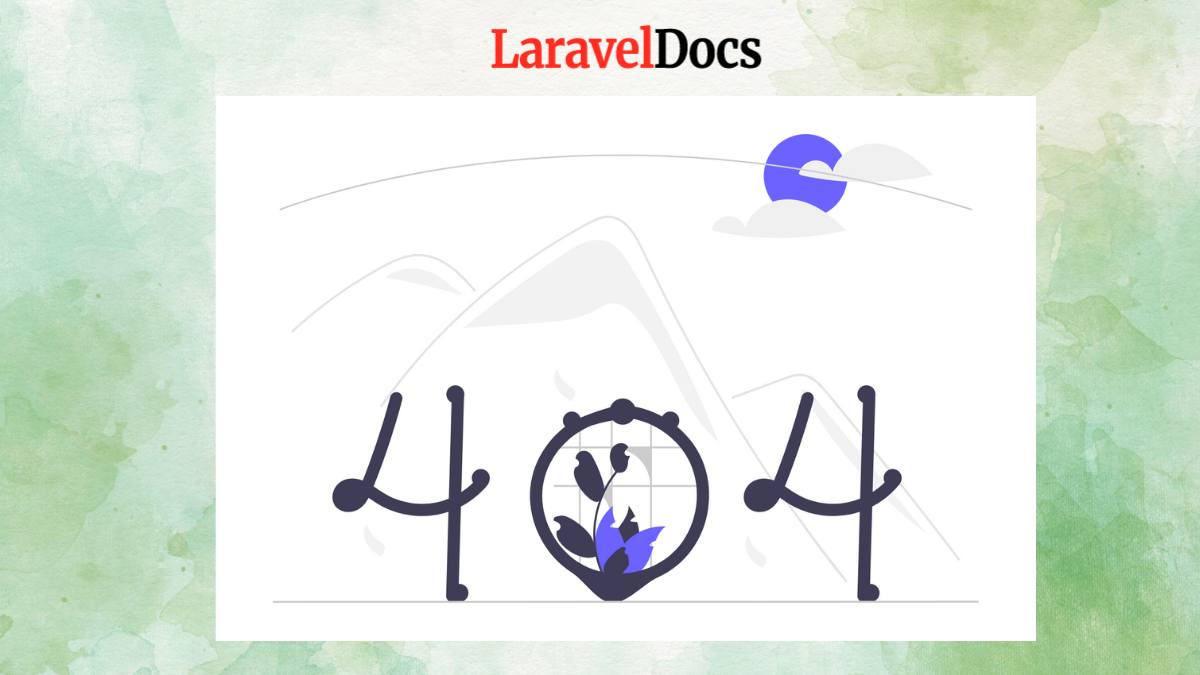
Subscribe to my newsletter to get updated posts